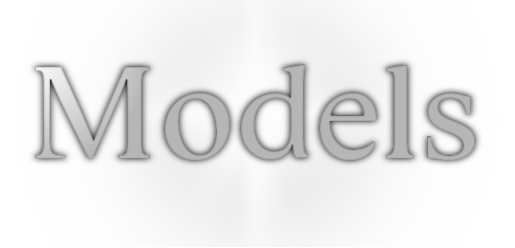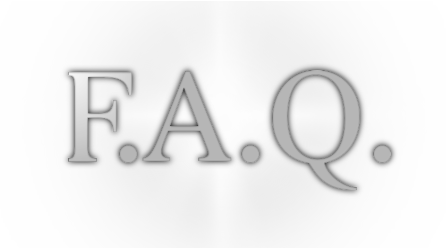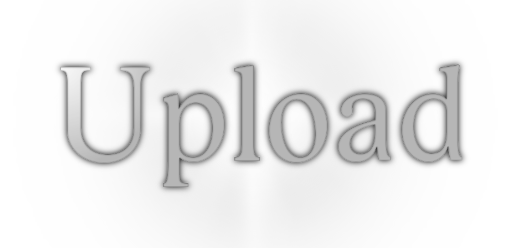To upload files
is very easy,
' ' AFTER READING THIS PAGE - CLICK
FOR DROPBOX UPLOAD ' '
After you click you shold be looking at the following
screen:
|

Now you click on CHOOSE FILES and add your file.
this will give you the option of adding another file.
Then another file, etc.
Keep doing this until you have all your files tagged for upload.
You should now be looking at the following screen.
Note we have the file names as 'test-files1.jpg'
|

Please enter your Model Name as the first and last name.
And use the email address: dropboxuploads@kittenscrypt.com
You should now be looking at the following screen:
|

Click on the blue Upload button,
Your files will uplload and you should be taken to the following screen.
|

IGNOR THIS SCREEN - YOUR ALL DONE.
You can now close the page and do other things.
THANK YOU
|
|